IE Mod for Pillars of Eternity
Supported game version: 1.0.3.0530
How to install:
Download IE Mod. (windows, macos and linux versions are available)
For Windows: place the contents of the archive into steamapps\common\Pillars of Eternity\PillarsOfEternity_Data\Managed, overwriting one file.
For MacOS: place the dll in Steam ▸ steamapps ▸ common ▸ Pillars of Eternity ▸ PillarsOfEternity.app ▸ Contents ▸ Data ▸ Managed
However, the "iemod" folder should be placed in /Contents/Managed/ instead of Contents/Data/Managed/
For Linux: same thing as with Windows: SteamApps/common/Pillars of Eternity/PillarsOfEternity_Data/Managed
Optional components:
Optional components can be switched on and off in the Options > IE Mod menu:
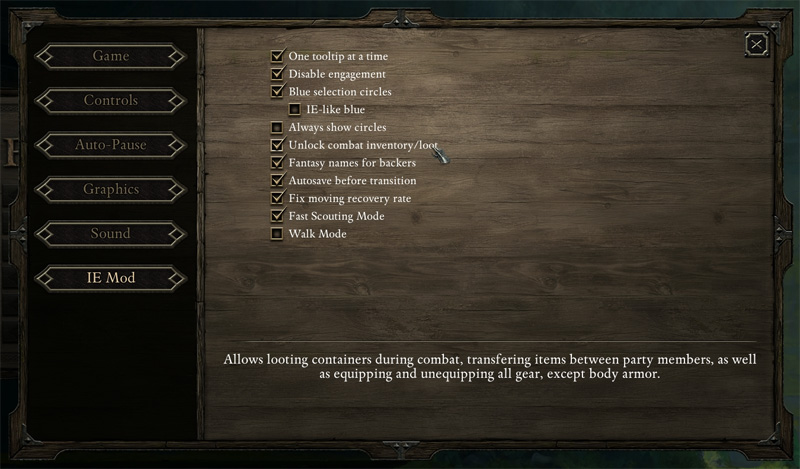
- Customizable UI. Probably the most prominent feature of the mod. In order to activate it, type BB in the console. Here's a short video of how it works. Currently, all U-frames are only available for the 1920x1080 resolution. Karkarov's frames support the following resolutions: 1280x720, 1920x1080, 2560x1440 (this last one needs to be tested).
You can make your own versions or sizes of frames using information at the bottom of this page, as well as this psd. Don't hesitate to share your own custom frames or simply resized frames, you can find contact information also at the bottom of the page.
- Disable engagement. Engagement is considered by a lot of people a detrimental and broken mechanic, because it restricts and penalizes movement in combat, effectively rendering fights static and less tactical. This mod disabled engagement and all cumbersome indicators associated with it, such as thick circles, arrows, red cursor for disengagement, etc.
- One tooltip at a time. When holding down TAB, you will see only one tooltip - that is for the hovered character, like in IE games.
- Blue selection circles for neutral NPCs. Helps you distinguish who's who. Attention: Colorblind mode must be disabled.
- IE-like blue. In other words cyan. Attention: this option requires you to exit to the main menu and reload the game in order to take effect.

- Always show circles. I know some people played with this option in IE games, so here it is as well. I personally don't use it.
- Unlock combat looting and inventory. In IE games you could loot in combat, transfer items between characters and even change gear, except armor. This option allows you to do exactly that. Looting bodies in combat has been disabled though, because they often got in the way (since the lootbag mesh is huge).
- Adjustable circle thickness. They made it really thick in the latest patch, so this mod brings back the thinner version by default. Or you can adjust it yourself with a console command: SelCircWidth value (value should range somewhere between 0.01 and 0.05)
For instance: SelCircWidth 0.035... The mod will automatically remember the value that you set, so you only have to do it once.
- Fantasy names for backers. Backer names were originally intended to be lore-friendly, but for some reason Obsidian later went back on their decision and allowed backers to submit various names such as Vasily Raskolnikov, Hiro Protagonist, etc, names that didn't fit the world. This mod gives backers a random name from the list that I compiled, depending on their race and gender. Occasionally, names may repeat.
In addition to this mod, you can also type DisableBackerDialogues true, so as to not read the backers' fanfic. Takes effect after transitionning or reloading a save.
- Autosave before transition. The game will trigger an autosave before any area transitions occur, rather then immediately after.
- Fix moving recovery rate. This was a controversial issue. Obsidian went back and forth a couple of time on their decision to have a penalty to recovery rate for moving characters. This mod removes the extra penalty introduced just 2 weeks prior to game's release. In layman's terms, this allows your characters to move in battle without worrying about losing the attack speed.
- Fast Scouting Mode. Allows you to run in scouting mode, instead of slowly walking.
- Walk Mode. Allows you to always walk when you're out of combat. Or you can toggle it like so:
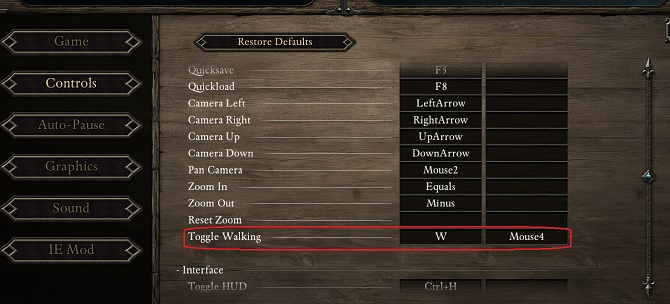
Non-optional components:
- Unlocks and adds various console commands.
List of unlocked console commands: "ActivateStronghold", "AddItem", "GiveItem", "OpenCharacterCreation", "OpenCharacterCreationNewCompanion", "GivePlayerMoney", "RemovePlayerMoney", "AddExperience", "Skill", "AttributeScore".
List of added console commands: "TT" - displays the gameobject hierarchy browser, useful for modders. "ModelViewer" - displays custom UI and allows you to iterate through all models of helmets and armor to satisfy your curiosity.ModelViewer (allows you to iterate through all models of armor and helmets):

GameObject browser (useful for modders!):

- When game is paused, display selection circles. Like in IE games by default.
- Tooltip for party members fixed. They recently made it so that if you hover over your character in game, the tooltip will appear over your portrait for some reason, not over your character. This mod fixes it.
- TAB makes abilities/inventory items tooltip appear instantly.
Information for UI modders:
If you want to make your own U-frames, L-frames, etc, go into Managed/iemod and see the naming conventions. You will have to make a U-frame for each resolution and name each file accordingly.
In addition to that, each .png file has to be accompanied by a .txt file, which must contain three lines. The first line is the left bar's width in pixels (0 if no bar). The second line is bottom bar's height in pixels. Third line is right bar's width in pixels (0 if no bar).
I recommend saving the images as png-24 bicubic.
Also, this texture atlas has been exposed. You can do with it anything you like.
Authors:
Bester, Sensuki, Karkarov, Brandon Wallace (bwallace).